About SRBPolaris Bios Editor
SRBPolaris Bios Editor is a powerful tool for modifying and customizing the BIOS of AMD Polaris graphics cards. The program is designed for enthusiasts and miners who want to maximize the performance of their GPUs by adjusting memory frequencies, voltages, and other parameters.
Key Features:
- Polaris Series Support: Compatible with graphics cards based on AMD Polaris architecture, such as RX 470, RX 480, RX 570, RX 580, and their modifications.
- Advanced BIOS Customization: Allows you to modify critical BIOS parameters to achieve maximum performance and energy efficiency.
- User-Friendly Interface: Even beginners can easily navigate the software thanks to its intuitive design.
- Mining Optimization: SRBPolaris is widely used in the mining community to boost hash rates and reduce power consumption when mining cryptocurrencies.
Why Use SRBPolaris?
SRBPolaris provides full flexibility in tuning your GPUs for specific tasks, whether it’s gaming, graphics work, or mining. It’s one of the most popular tools in the mining community due to its effectiveness and deep customization options for GPUs.
Configure SRBPolaris Bios Editor
SRBPolaris Bios Editor is a tool for customizing the BIOS of AMD Polaris graphics cards. Here’s how to download, install, and configure it for performance optimization or mining.
1. Download SRBPolaris
Download the latest version of SRBPolaris above. Extract the ZIP file to your computer.
2. Preparation
- Backup your BIOS using ATIFlash or GPU-Z.
- Disable antivirus if it blocks the program.
- Run as administrator.
3. Load BIOS
- Open SRBPolaris and click Load BIOS to load your GPU’s BIOS.
4. Configure BIOS
- Memory timings: Improve performance, especially for mining.
- Voltage: Lower for energy efficiency or raise for stability.
- GPU and memory frequencies: Adjust for overclocking or downclocking.
5. Save and Flash BIOS
- Save changes by clicking Save BIOS.
- Flash BIOS using ATIFlash:
- Select your GPU.
- Load the modified BIOS.
- Flash it and reboot your computer.
6. Testing
- Use MSI Afterburner or GPU-Z for monitoring.
- Run a stress test or start mining to check stability.
7. Restore BIOS (if needed)
If something goes wrong:
- Load and flash the original BIOS via ATIFlash.
Conclusion:
SRBPolaris Bios Editor allows you to optimize AMD Polaris GPUs. Always make backups and be cautious with changes.
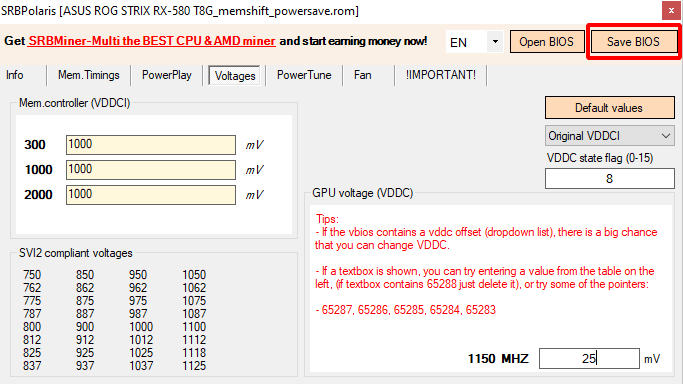
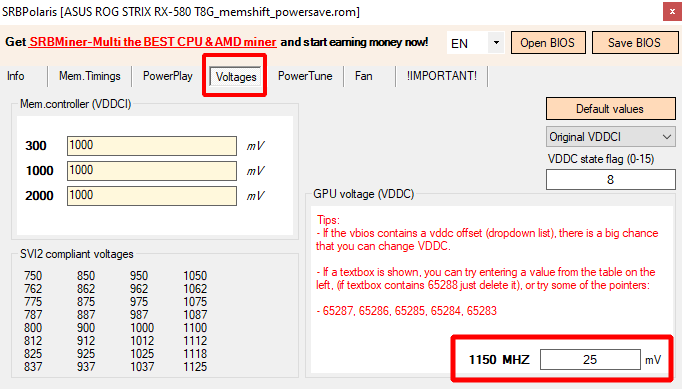
Video Guide
SRBPolaris: Features and Tips
SRBPolaris Bios Editor has already demonstrated how effective it is in configuring and optimizing Polaris series graphics cards from AMD. However, many users may not fully realize how extensive the capabilities of this program are. Below, we will take a closer look at the key functions of SRBPolaris and explain how they can help you achieve maximum performance.
Compatibility with Graphics Card Models
SRBPolaris is well-known among miners, but its capabilities go far beyond just mining. The tools for adjusting GPU and memory frequencies can be useful in other usage scenarios, such as video rendering, graphic work, and even gaming. Thanks to the deep BIOS customization, you can precisely tune your graphics card for specific tasks.
Energy Saving Options
One of the main features of SRBPolaris is the ability to adjust voltages. This is crucial for mining, as lowering the voltage can significantly reduce energy consumption while maintaining a high hashrate. You can easily configure BIOS parameters to achieve the optimal balance between performance and power consumption.
Advantages for Mining and Other Tasks
SRBPolaris is very popular among miners. The program’s tools for adjusting GPU and memory frequencies can be useful not only for mining but also for other tasks like video rendering, graphic work, and gaming. With deep BIOS customization, you can fine-tune your graphics card for the tasks you need.
Intuitive Interface for Professionals and Beginners
Even if you’ve never dealt with BIOS editing before, SRBPolaris offers an intuitive interface that simplifies the setup process. The program provides ready-made profiles and tips, which help both professionals and beginners efficiently configure their graphics cards without risk.
Additional Stability Features
In addition to improving performance, SRBPolaris offers functions for enhancing system stability. For example, you can adjust voltages and frequencies not only to increase hashrates but also to enhance the system’s stability under heavy loads. This is especially important for miners, as long-term graphics card stability directly impacts profitability.
(FAQ) – SRBPolaris
Q1: What is SRBPolaris Bios Editor and what is it used for?
A: SRBPolaris Bios Editor is a tool for editing the BIOS of AMD Polaris series graphics cards. It allows you to adjust parameters such as frequencies, voltage, and memory timings, which helps improve performance and optimize power consumption.
Q2: How can I get SRBPolaris Bios Editor?
A: You can download SRBPolaris Bios Editor from the official website or from trusted sources dedicated to AMD hardware support.
Q3: Which graphics cards are supported by SRBPolaris Bios Editor?
A: SRBPolaris is compatible with graphics cards based on the AMD Polaris architecture, including the AMD Radeon RX 470, RX 480, RX 570, RX 580 models, and their modifications.
Q4: What are the main features of SRBPolaris Bios Editor?
A: The main features include editing BIOS parameters such as GPU and memory frequencies, voltage, timings, and other settings. The tool also allows you to create backups and restore the original BIOS.
Q5: Can I damage my graphics card using SRBPolaris Bios Editor?
A: Yes, improper use of the tool can lead to damage to your graphics card. Always make BIOS backups and follow configuration instructions carefully.
Q6: How can I optimize mining characteristics using SRBPolaris?
A: SRBPolaris allows you to adjust graphics card parameters to optimize mining performance, including power management, core, and memory frequencies.
Q7: Is SRBPolaris supported on Mac or Linux?
A: No, SRBPolaris Bios Editor is designed for Windows operating systems and does not officially support Mac or Linux.
Q8: How often should I update SRBPolaris Bios Editor?
A: It is recommended to monitor software updates and apply them when released, to take advantage of new features and security improvements.
Q9: What should I do if something goes wrong after using SRBPolaris?
A: If you encounter issues, use the backup of the original BIOS to restore it. You can also seek help in user forums and communities.
Q10: How can I contact SRBPolaris technical support?
A: Technical support for SRBPolaris is typically provided through official forums and communities. Look for information and interact with other users there.
